Thinking about starting a new business? You’re not alone — and that’s one of the main reasons you should be concerned about local SEO.
Whether you’re a dog groomer, HVAC repairman, or auto body shop, local business (especially local small business) is a competitive space. And now more than ever, people find businesses online.
According to Google, 76 percent of people who search for a local business on their smartphones end up visiting that business or a similar one within the next day.
That means that the organic traffic you receive as a result of local search is already primed to convert — wouldn’t you like a piece of that pie?
3 Basic Categories of SEO
Typically, when a client comes to us asking about search engine optimization (SEO), they usually want to rank for keywords in one of three ways:
General SEO
They want to rank for keywords, in general — they aren’t interested in where traffic comes from, as long as it converts.
International SEO
They want to rank for keywords across multiple countries and languages.
Local SEO
They want to rank for keywords specifically related to their local region — for example, “real estate attorneys in South Jersey” or “real estate attorneys near me.”
So let’s talk about what local SEO is, why it matters and how it differs from general SEO best practices.
What Is Local SEO?
Local SEO is the strategy of optimizing websites and marketing strategies to increase organic search traffic to local businesses.
Local SEO is an essential way for business owners to recognize that times, they are a’changing.
In the 21st century, we have to expect that customers are finding businesses in different ways than they used to. We have high-powered tools at our disposal, as opposed to a heavy book full of (literally) yellow pages.
Much like other forms of technology that have been developed in the past century, this has its upsides and downsides. But when done correctly, local SEO can have a positive impact on your bottom line and the overall health of your business.
SEO, in general, helps people from all over the Internet find your business in search. Your prospective customers see your company on the Search Engine Results Pages (SERPs).
Local SEO puts your business in front of people who are more likely ready to buy your product or service. Remember that Google stat we mentioned?
While general SEO targets a few types of keywords — informational, navigational, and transactional — local SEO tends to drive more conversion-ready traffic. Why is that the case?
It all comes down to keyword intent.
Keyword Intent in Local Search
Search intent refers to… well, exactly what it sounds like. It’s the intent behind a search — the intent behind a keyword. So if you’re searching for “best pizza Philadelphia,” the intent is obviously that you’re looking to buy pizza in Philly — and you want the best pizza.
The same thing can be said about other keywords, like “top local law firms” or even question-based queries like, “movie theatres near me.”
What you’re trying to do with local SEO isn’t just rank for keywords, it’s to get your business in front of people and into Google’s answer box and search queries. You want to be on the map — specifically, you want to be on Google Maps.
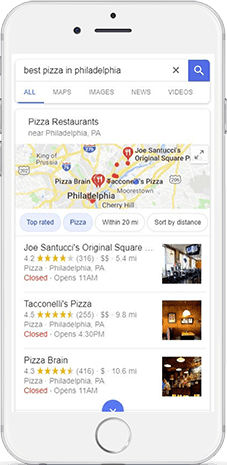
The reason for this is that when someone searches for products and services you sell, you want Google to realize, “Hey, this product can be found at this place near you.”
Using “near me” in any Google search indicates to Google that you’re looking for businesses that fit that query within a certain mile radius of where you are (typically by using location services on your device).
Ranking in the Local Pack vs. Ranking in the SERPs
The best place to hide a dead body is on page 2 of Google.
It’s a brutal saying among SEO experts, but it’s not wrong. When’s the last time you clicked over to the second page? Did you even remember there’s a whole string of ooooooooos at the bottom?
When users search for something — literally anything — they prioritize what they see first. This is the same reason ads and keyword snippets are at the top of the first results page.
In terms of local SEO, being at the top of the first page means you want to be at the top of the pack — the local pack, that is.
The “local pack” refers to the results under the map in Google search. These results are taken from Google My Business directories, whereas the organic search results are listed below the local pack.
(Some SEOs refer to the local pack as the “snack pack,” which is nothing short of charming. If it were up to us, that’s what everyone would call it. Spread the word.)
Results in the local pack are more important to local SEO than what’s ranking for #1. In fact, the sites that rank in the local pack frequently don’t rank on the first page SERP for the same keyword.
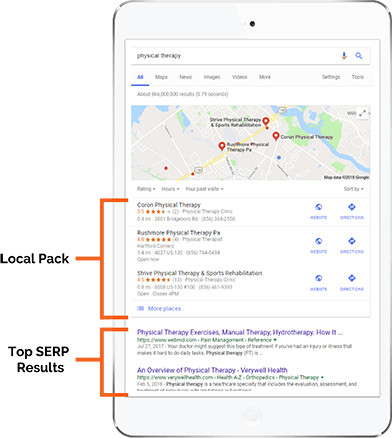
In local search, these “snack pack” results usurp general SEO results every single time.
Ranking #1 for a keyword as broad as “physical therapy” is next to impossible — in large part because the search intent is very nebulous. Is the person searching for a definition of physical therapy? Are they looking for physical therapists? Are they looking for whether physical therapy actually works?
On the other hand, showing up in the local pack is much easier, provided you’re following local SEO best practices.
And what are those best practices? We’re glad you asked!
Jump to...
- 8 Local SEO Ranking Factors
- 7 Ways to Improve Your Local SEO
- 1. Get On Google My Business
- 2. Get on Bing Places, Yext and Yelp
- 3. Improve Your Local Ranking With Customer Reviews
- 4. Use Schema Structured Data Markup
- 5. Make Sure Your Website Is Mobile Friendly
- 6. Nail Down Your Local Content Strategy
- 7. Earn Backlinks and Local Citations
- Put Your Small Business On the Map With Local SEO
11 Local SEO Ranking Factors
Unlike general SEO ranking factors, Google is more explicit in its local SEO ranking factors. From Google’s own mouth (keyboard?), there are three major things taken into consideration for local SEO:
- Relevance takes into account how well your local Google My Business page aligns with what someone is searching for. The more comprehensive your business page, the more likely Google will be able to match your business with potential customers.
- Distance determines how far each potential search result is from the keyword used in a search (i.e. “physical therapy in South Jersey”). If the user doesn't specify a location, Google calculates the distance between them and local businesses based on what they can decipher about their location, typically using location services on the searcher’s smartphone.
- Prominence refers to how well-known a given business is. Because not every business is prominent online, Google does its best to reflect this in local ranking. This is an area in which Google also takes into account what else it knows about the business based upon information about it across the Internet (general SEO is important here). Prominence is where Google reviews and scores come into play (more on that later).
Of course, there are other less-explicit factors involved in Google’s algorithm. (They’ll never tell us all their secrets.)
According to Moz, Google weighs the following factors when determining local SEO rank (in order of importance):
| My business signals | How relevant you are to the person’s search query — including your business category and local proximity |
| Link signals | Number and quality of backlinks (extra credit if they’re also from authoritative local sources), internal links |
| On-page signals | NAP (name, address, phone number) on your site, keyword usage |
| Local citation signals | Is your site mentioned in quality business directories with consistent NAP information? |
| Review signals | Are people reviewing your business? What are they saying? Do you have good reviews? Do you have a lot of them? |
| Behavioral signals | Are people searching from mobile? Are they checking in? Are they following through? Do they visit your website? What is their behavior? |
| Personalization | Users’ locations and personalized search — this is mostly out of your hands |
| Social signals | Are people mentioning your business on social media? Are you linking to them? |
While many of these factors are the same for both local and general SEO — backlinks, keyword optimization, and social signals, for example — the addition of My Business signals, NAP consistency, and reviews requires a different approach.
What kind of approach? Once again, we’re glad you asked!
7 Ways to Improve Your Local SEO
1. Get On Google My Business
Your Google My Business page is a snapshot listing of your business that appears whenever someone searches for your business.
Arguably, creating and optimizing your Google My Business listing is perhaps the single most important thing you can do for local SEO.
First of all, Google is the most popular search engine — by a lot. As of April 2021, Google had nearly 89% of the global search engine market share, with Bing (the second most popular) having just under 6%. It’s not even a comparison.
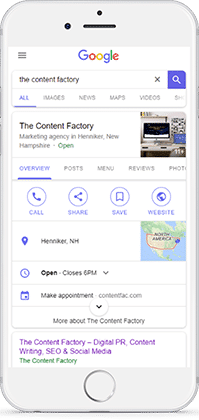
We tell our clients all the time that the most important place for them to be is where their potential customers are — and they’re on Google. Obviously, Google’s search engine will pull from Google My Business listings.
Second, because the “snack pack” is all based on Google My Business pages, yours must be well done.
Your Google My Business page shows your business on a local map, along with your hours, customer reviews, and whatever pictures you’ve uploaded to represent your business. To make the most of this page, you want to include as much detail as possible, and you want to include keywords in your business’s description.
The Google My Business feature allows you to control how your business appears in local search while managing customer reviews and integrating your presence with Google Maps. It’s a highly customizable local SEO tool that Google is essentially giving businesses to help their customers find them more easily.
How to Make Your Google My Business Listing Irresistible
- Write a short, sweet, keyword-optimized business description
- Include a list of your services here, which will also play into relevant keywords
- Add your business hours (you can also include special holiday hours)
- Any special instructions or accommodations your business makes
- Add photos and videos showing off your physical location, your brand, and your people
- Click-throughs are typically higher for businesses that have recent photos
- Ask your customers for reviews and respond to ones you already have
- Enable messaging through Google My Business
- If you use one of Google’s booking partners, allow potential customers to book appointments directly from local search
- Share out Google My Business posts at least once per week
Google My Business Post Best Practices
As with other social networks, you can and should share Google My Business posts, which — for all intents and purposes — disappear after a week. This time next week, no one will see these posts, so it’s important to keep them updated. You can create four basic types of posts:
- What’s New posts are like Facebook status updates and a great place to link to your content
- Event posts share details about upcoming events, complete with time, location, and a call to action (i.e. stop in for BOGO appetizers with the purchase of 2 alcoholic drinks during happy hour!)
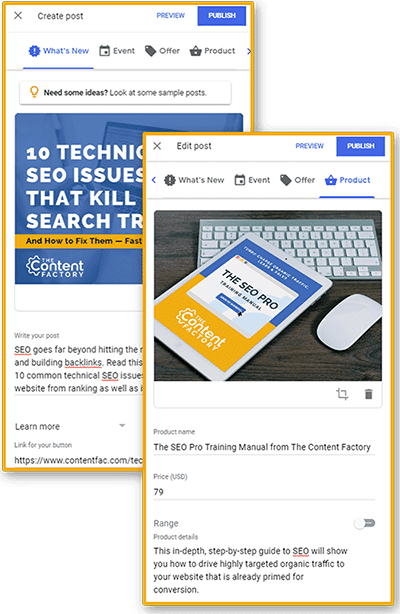
- Offer posts share sales and promotion details, complete with offer deadlines and coupon codes
- Product posts show off, well, your products, including price
With each of these posts, you can add one button CTAs:
- Book
- Order Online
- Buy
- Learn More
- Sign Up
- Get Offer
- Call Now
Be sure to put these posts on your social media schedule in the same way that you would Facebook or Twitter posts. In most cases, the content can be the same, or very similar.
Using Google My Business posts, you can convert leads on the spot, directly from the SERPs — if that isn’t enough motivation to keep your Google My Business listing updated, I don’t know what is!
2. Get on Bing Places, Text, and Yelp
Search Engine Market Share (Source: Statista)
Bing and Yahoo! represent 5.47% and 3% of search engine usage, respectively.
With information about your business hours, a map of your location, and contact information, Bing Places and Yext are like Google My Business, but for Bing and Yahoo!. While their market share is much smaller than Google’s, you shouldn’t neglect this critical component of local SEO.
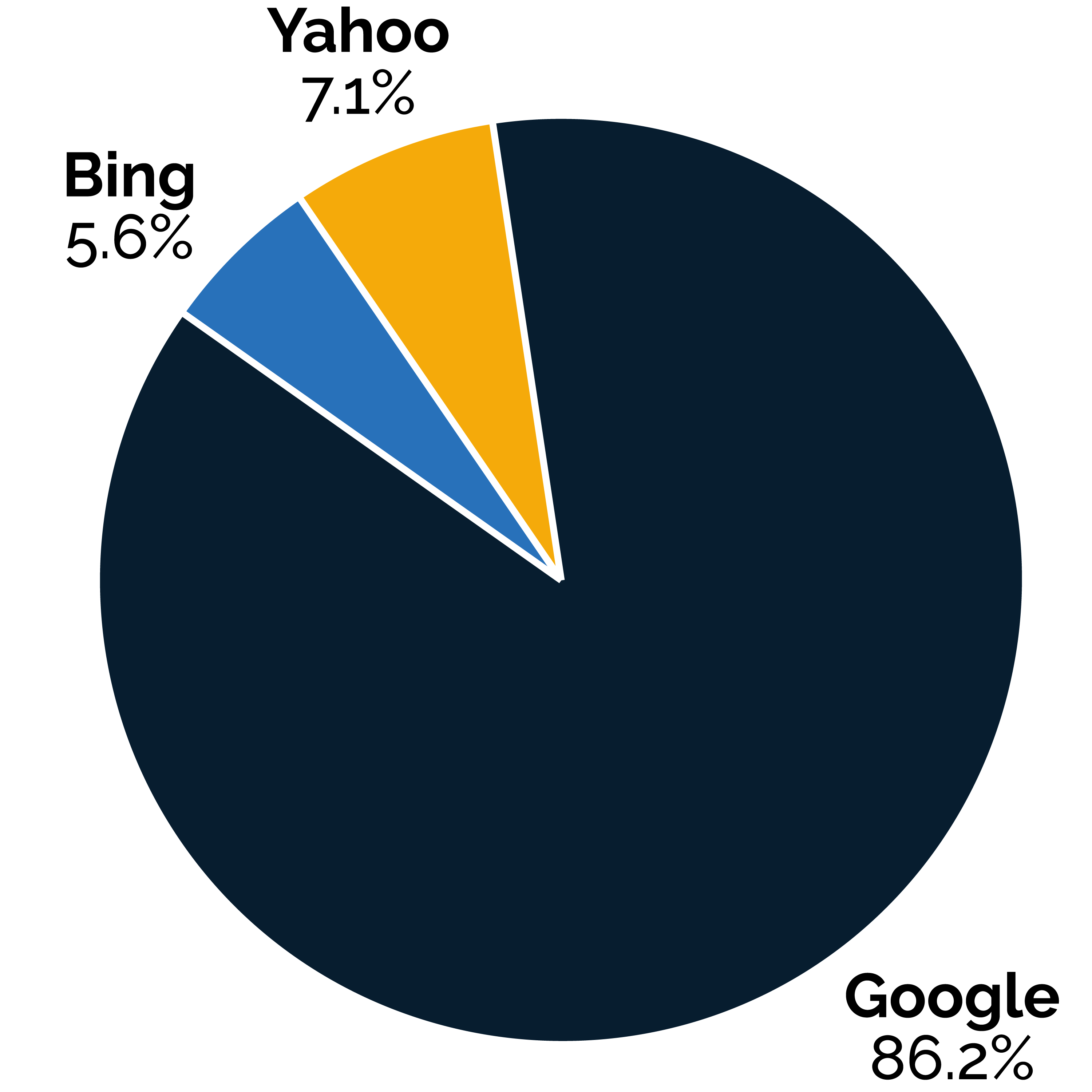
While their algorithms will closely mirror Google’s (and therefore your general SEO can stay the same), their “snack packs” won’t be pulling from Google My Business — they’ll be pulling from their own business pages.
Don’t miss out on 8.47% of your potential customers!
Yelp has been a power player in the local marketing space since 2004, and if you have a brick-and-mortar business, you should absolutely have a presence there. (For those of us old enough to remember the Yellow Pages, Yelp is the online version.)
Just like with your Google My Business listing, make sure to optimize your Yelp listing with relevant keywords, and no matter what, be kind to reviewers, even if they’re dead wrong about your famous apple pie recipe.
This brings us to our next point…
Search Engine Market Share (Source: Statista)
Bing and Yahoo! represent 5.47% and 3% of search engine usage, respectively.
With information about your business hours, a map of your location, and contact information, Bing Places and Yext are like Google My Business, but for Bing and Yahoo!. While their market share is much smaller than Google’s, you shouldn’t neglect this critical component of local SEO.
While their algorithms will closely mirror Google’s (and therefore your general SEO can stay the same), their “snack packs” won’t be pulling from Google My Business — they’ll be pulling from their own business pages.
Don’t miss out on 8.47% of your potential customers!
Yelp has been a power player in the local marketing space since 2004, and if you have a brick-and-mortar business, you should absolutely have a presence there. (For those of us old enough to remember the Yellow Pages, Yelp is the online version.)
Just like with your Google My Business listing, make sure to optimize your Yelp listing with relevant keywords, and no matter what, be kind to reviewers, even if they’re dead wrong about your famous apple pie recipe.
This brings us to our next point…
Reviews on Your Business Listings
Customer reviews play a very important role on any business listing page, whether it’s Google My Business, Bing, or Yelp. They aren’t just something that is “helpful” in converting potential customers into paying customers — they’re critical in doing so.
Most business pages operate on a scale of 0 to 5 stars, and we don’t need dozens of studies to tell us that the more stars your business has, the more likely customers will be to give you a shot over one of your competitors.
Most experts cite 3.4 stars as the bare minimum for customers to even consider patronizing your business. Furthermore, even the smallest changes can have a significant impact on your business.
Moving from even 3.4 stars to 3.6 can increase the chances that someone will visit your business.
In fact, your star rating may have a larger impact than the number of reviews you have received. Even businesses with 3.4 stars based on 1,000 reviews run the risk of losing out to a business with 5 stars and only 50 reviews.
In the meantime, you can and absolutely should solicit more reviews yourself.
How, you ask? You’re really asking some excellent questions today. Let’s get into that.
How to Earn More Customer Reviews on Google
- Provide excellent customer service. Remember that Amazon has changed everyone’s expectations — 2-day shipping is the norm, but of course, it’s difficult to get anyone from Amazon on the phone. By offering attentive customer service to your clientele, you can entice them to leave positive reviews for you organically.
- Request reviews from your favorite customers in person when you see them, or through personal outreach emails. In this instance, we’re not talking about a mass email to all your customers — we mean an email that you personally sit down to write and request a review.
- If you sell merchandise from a physical location, add a request for Google reviews to your business card and drop it in customers’ shopping bags.
- If a customer makes an eCommerce order, create an automated follow-up email sequence requesting a Google review. This can easily be done through any number of email services or even your eCommerce program.
- Make it easy on your reviewers by sending a link. Simply search your business name on Google, then copy the resulting address bar link. The URL will be long and ugly, so use Google URL Shortener or Bitly to shorten it.
- Consider a texting campaign. Text open rates are much higher than email open rates. While email outreach might be easily overlooked in a sea of advertisements, text messages are less so. People are more likely to open a text message than an email. Some services help you facilitate such campaigns so it’s streamlined and automated.
- Pay attention to your phrasing. Telling customers that you’d “love to hear their feedback so you can improve as a business” sounds a lot more inviting than “please leave us a Google My Business review.”
Remember that timing is everything. You want your customers to write reviews as soon as possible after their experience with you so it’s freshest in their minds.
PSA: Never, Ever Pay for Customer Reviews.
Google is smarter than you might think, and if they catch you, your search rankings will suffer. That’s beside the fact that astroturfed reviews are just kinda slimy and unethical. Don’t do it.
4. Use Schema Structured Data Markup
What Is Structured Data?
Structured data is a way to tag certain types of content on your site to give Google more detail to add to your search results, increasing visibility and conversion. It also improves your odds of earning Rich Results, the most visible, engaging real estate in search.
Structured data, including Schema markup, enhances the search experience, and is critical for SEO in general — and local SEO especially. Schema markup is also important for syncing your Facebook reviews with Google My Business (using the sameAs property).
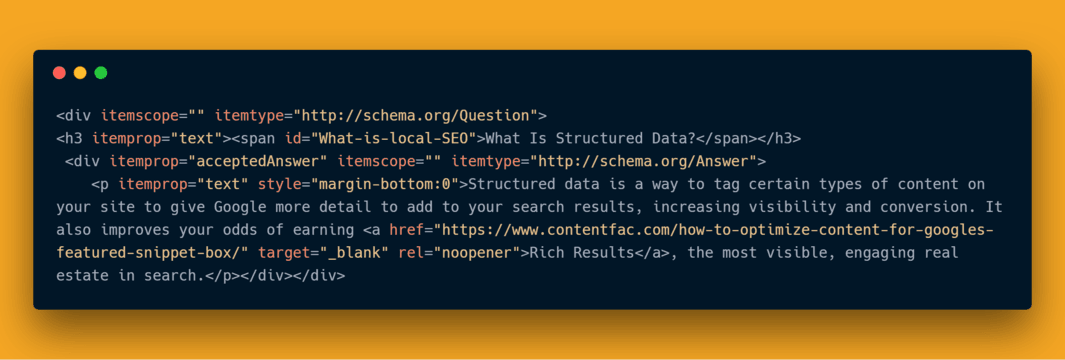
Using structured data, you can specify:
- Your business name, logo, location, and contact information
- Your business hours
- Your products and services, as well as what they cost and their customer ratings
- What types of payment you accept
- Blog post authors, dates, and images
And that’s just a brief list — there’s a pretty long list of attributes you can tag just with LocalBusiness schema, and even more specific business schemas you can choose to implement depending on your category, from animal shelters to travel agencies.
Schema and structured data are about as complicated as SEO gets — to get an idea, I used custom PHP and lots of testing to get our structured data where I want it to be, automating the JSON-LD (JavaScript Object Notation for Linked Data) code on each page to serve up accurate Organization, Website, Article, Product and other schemas.
If your eyes glazed over that last paragraph, don’t worry — you can get pretty far with Google Search Console and a WordPress plugin.
How to Implement Structured Data in Google Search Console
Google did us all a solid with its Data Highlighter tool, which allows you to mark up data on your website by pointing and clicking — it’s way simpler than my aforementioned PHP/JSON-LD solution, at least!
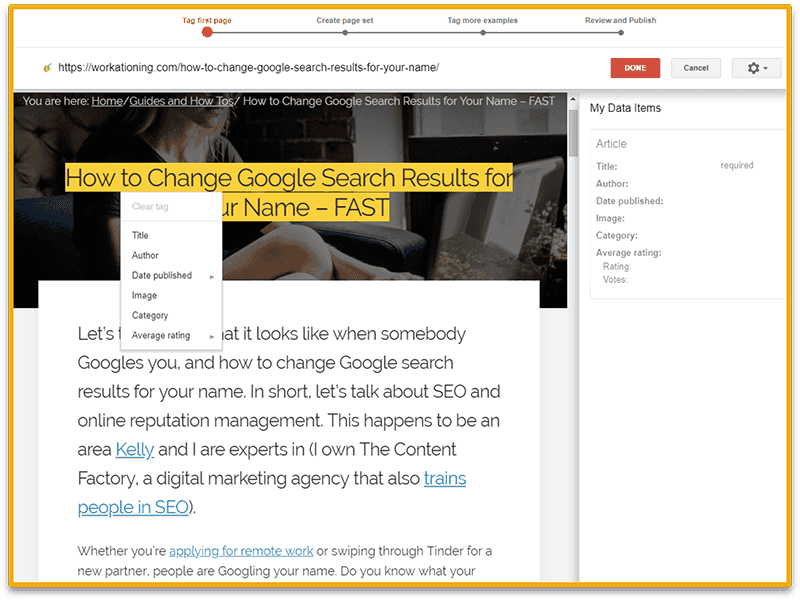
Here’s how to do it:
- Log into Google Search Console.
- Click Search Appearance > Data Highlighter
- Click Start Highlighting
- Enter the URL of the page you want to start marking up
- Select Local Businesses from the dropdown (once you’re done this round, you can select Articles to mark up your blog!)
- Click Tag this page and others like it, then click OK
- Right-click elements of the page to highlight them (name, address, phone number, reviews, etc.)
- When you’re done highlighting a page, click Done
- Highlight the next few pages Google provides to complete the wizard
Schema Markup Plugins in WordPress
You can also use WordPress plugins to implement structured data on your website. There are plenty of options available, but make sure to choose one that specifically includes LocalBusiness schema, for example:
- Business Profile by Theme of the Crop
- WP SEO Structured Data Schema by WPSEMPlugins
- Rich Snippets by WPBuddy

https://www.freepik.com/premium-vector/drawing-young-man-wearing-suit-using-his-phone-feeling-excited-rejoices-while-looking-phone-single-line-art-style_32733272.htm#query=vector%20of%20person%20look%20at%20cellphone&position=16&from_view=search&track=sph
5. Make Sure Your Website Is Mobile-Friendly
Google sees local SEO as mobile-driven. People are often looking up information while they’re out and about. If your mobile site isn’t optimized and loading in three seconds (or faster), you will fall behind.
Are you mobile-friendly? Find out using Google’s mobile-friendly test tool. You’ll either be told that your page is mobile-friendly, or you’ll receive an error.
- Touch elements too close? Spread them out — you don’t want people accidentally clicking on something.
- Font too small? That means they’re hard to read — increase their size.
- No meta viewport tag? If you’re using responsive design (which you should be), you won’t see this. If you are seeing this error, you’ll have to add a tag to your page.
We go into these issues (and how to fix them) a bit more in 10 Technical SEO Mistakes That Kill Organic Traffic, so make sure to give that article a read.
6. Nail Down Your Local Content Strategy
Include local events and issues in your editorial calendar, and work in “local keywords.”
Local keywords are no different from “regular” keywords — they just often include a location, and might include regional slang relevant to your business (for example, “A Brief History of Philadelphia Hoagie Shops” contains a location, Philly, and the local term for a long sandwich).
Not only will this content engage readers, but it also will be great bait for local links and shares — it’ll be easier to get people talking (and arguing!) about which donut place is better in your city, instead of getting locals to argue about the best donut in the country. Maximize the value you’re getting out of your meta tags by including your town in your title and description.
Don’t just create a spammy, keyword-stuffed laundry list of towns, cities, products, etc. That’s not good SEO — be relevant and selective.
I had a client approach me once wondering why his local search traffic wasn’t so hot. He had published hundreds of blog posts on his site about the histories and cultures of various towns in the United States, with no mention of anything related to his business or customer needs.
As you might guess, his local SEO game wasn’t delivering great results, because a random search engine user researching celebrities born in Omaha, Nebraska isn’t likely to stumble on a B2B company’s website and sign a six-figure contract.
The Ultimate Beginner’s Guide to Small Business SEO
Want to learn more about small business SEO and content strategy? This guide will show you how to research keywords, create great content and outrank the competition.

7. Earn Backlinks and Local Citations
Link building is always about getting the most lucrative backlinks. For normal SEO, this means targeting pages with high authority, a good link profile, and a decent amount of traffic.
For local SEO, all that is still true, but a new variable enters — local relevance.
Local relevance is exactly what it says on the tin: how relevant that site is locally. Your local newspaper probably isn’t an in-demand backlink (unless you live in a major city), but for local SEO, it is.
That doesn’t mean you should ignore bigger backlinks, though! Chase any high-authority backlink opportunity — just make sure your own profile contains some local link juice.
Let’s Talk About Local SEO and Directories
Directories are actually important for a lot of reasons — not just backlinks. See, Google will push more traffic to a business if they know their information is accurate. Obviously, they don’t want to be sending traffic (either foot traffic or web traffic) to a place that doesn’t exist. So they check what they have against other databases. If the info is correct, then you’ll get a boost.
Besides Google My Business, Bing Places, Yext, and Yelp, there are countless business directories with solid domain authority that will list your business, including:
Search for Bloggers In Your Community for an Easy Win
National bloggers are often bombarded by opportunities — but local ones aren’t. Make sure to reach out to them. Local restaurant reviewers, movie critics, mommy bloggers, and nature photographers may have just the local influence you need to boost your authority and gain leads.
You can also reach out to community organizations and other local businesses. If you write a blog post called “The 10 Best Things to Do in Philadelphia,” the companies you name in that post have a strong incentive to link to your website and share your blog on their social media profiles.

https://www.freepik.com/free-photo/topview-flat-lay-business-working-place_1211601.htm?query=freelance%20photographer
Another simple idea? Local contests!
By handing out something significant, you can get a pretty big payoff. The same goes for a big donation — anything in that vein is going to be reported by your local paper, which is an easy backlink. There’s also a chance it could make it to other papers in your area, too.
Put Your Small Business On the Map With Local SEO
As businesses innovate ways to rank higher in organic search, Google responds with new ways to make sure that people get the most relevant information they’re looking for, and local SEO goes a long way toward evening the playing field between sprawling businesses with deep pockets and your local chiropractor’s office, CrossFit gym or tax preparer.
With that said, local SEO is, in many ways, more complex than vanilla SEO — so if you need help getting started, download our Pro SEO Training Manual or, better yet, contact TCF to learn about our SEO services!


Fantastic Blog! It really gives proper collaboration to understand the main theme step by step, keep it up.